Streamlining Drupal Development: Implementing CI/CD Workflows
Streamlining Drupal Development: Implementing CI/CD Workflows
In today's fast-paced development landscape, Continuous Integration and Continuous Deployment (CI/CD) have become indispensable practices for ensuring the efficiency, reliability, and quality of software projects. When it comes to web development, Drupal stands as one of the most popular and powerful content management systems, trusted by organizations worldwide for building robust digital experiences. In this article, we'll explore how implementing CI/CD workflows can elevate Drupal development projects, automating testing, deployment, and delivery processes for smoother, more efficient development cycles.
1. Understanding CI/CD for Drupal:
Continuous Integration (CI) involves the practice of frequently integrating code changes into a shared repository, where automated tests are run to validate the changes. Continuous Deployment (CD) extends this concept by automatically deploying code changes to production or staging environments after passing the necessary tests. For Drupal projects, embracing CI/CD means adopting tools and practices that streamline development workflows, from writing code to deploying it to production.
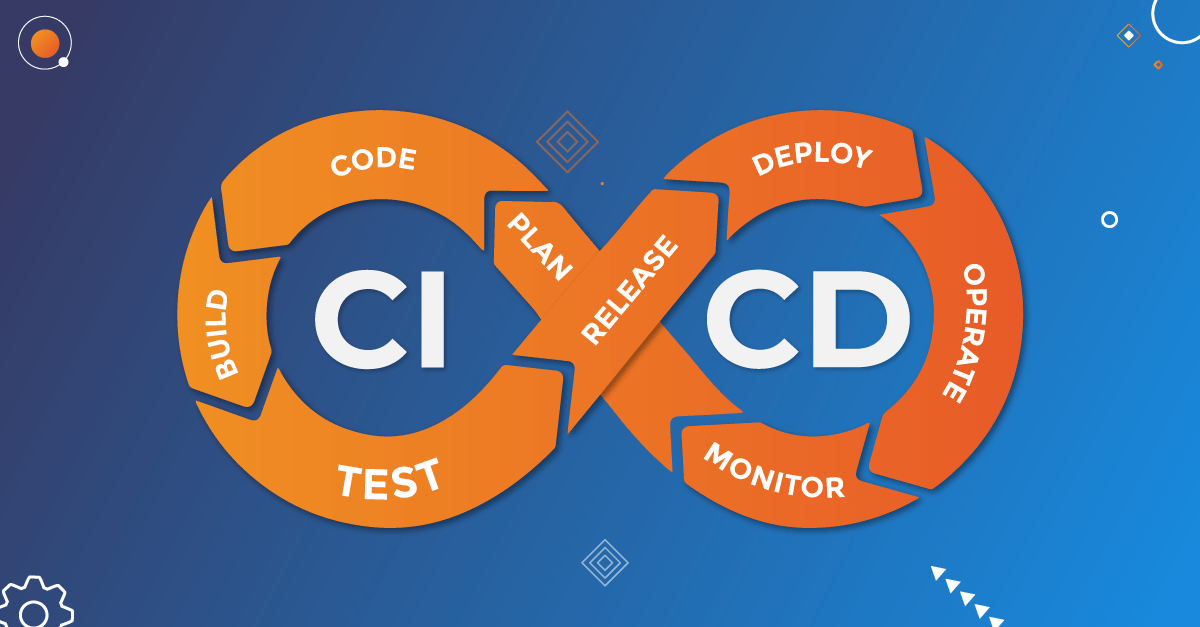
Figure 1: The CI/CD Process in Drupal Development
Implementing CI/CD in Drupal projects offers several advantages. It accelerates the development process by automating repetitive tasks, reduces the risk of errors by ensuring consistent deployments, and improves collaboration among team members by providing a standardized workflow. Let's delve deeper into the benefits:
1.1 Benefits of CI/CD in Drupal Projects:
- Faster Time to Market: CI/CD enables rapid iteration and deployment, allowing Drupal projects to deliver new features and updates more quickly. With automated testing and deployment pipelines, developers can push code changes to production with confidence, knowing that the process is reliable and efficient.
- Improved Code Quality: Automated testing and deployment processes help maintain code quality and reduce the likelihood of introducing bugs into production environments. By running tests automatically on every code commit, developers can identify issues early in the development cycle and address them before they impact end-users.
- Consistency Across Environments: CI/CD ensures that development, staging, and production environments are kept in sync, minimizing deployment-related issues. By using the same deployment scripts and configurations across environments, teams can avoid discrepancies that often lead to deployment failures or performance issues.
- Enhanced Collaboration: By automating repetitive tasks and providing a standardized workflow, CI/CD fosters collaboration among developers, testers, and operations teams. With clear processes in place for code review, testing, and deployment, teams can work together more efficiently, reducing friction and improving overall productivity.
- Continuous Feedback and Improvement: CI/CD encourages a culture of continuous improvement by providing rapid feedback on code changes and deployment processes. Through metrics and monitoring, teams can identify areas for optimization and implement iterative changes to streamline development workflows further.
- Scalability and Flexibility: CI/CD pipelines are highly scalable and flexible, allowing teams to adapt to changing project requirements and scale their development processes as needed. Whether deploying small updates or large feature releases, CI/CD pipelines provide a consistent and reliable mechanism for delivering changes to production environments.
1.2 Key Components of CI/CD in Drupal:
Implementing CI/CD in Drupal projects involves several key components that work together to automate the development lifecycle:
- Version Control System (VCS): Git is commonly used as the VCS for Drupal projects, enabling teams to collaborate, track changes, and manage code revisions effectively.
- Automated Testing Frameworks: Drupal projects can benefit from various testing frameworks, including PHPUnit for unit testing, Behat for behavior-driven testing, and SimpleTest for integration testing.
- Deployment Automation Tools: CI/CD platforms like Jenkins, GitLab CI/CD, or GitHub Actions provide tools for automating deployment processes, including building, testing, and deploying Drupal code changes to production environments.
- Configuration Management: Drupal's Configuration Management system allows developers to manage configuration changes across different environments, ensuring consistency and reproducibility.
- Monitoring and Feedback: Monitoring tools and feedback mechanisms are essential for tracking application performance, identifying issues, and gathering user feedback to drive continuous improvement.
2. Setting Up Automated Testing:
Automated testing is crucial for ensuring the quality and reliability of Drupal projects. By writing tests that validate the functionality of individual components and the application as a whole, developers can catch bugs early and prevent regressions.
- Unit Testing with PHPUnit: PHPUnit is a popular testing framework for PHP applications, including Drupal. It allows developers to write unit tests for individual functions, methods, or classes to ensure they behave as expected.
- Behavior-Driven Testing with Behat: Behat is a behavior-driven development framework that allows developers to describe application behavior in plain language and automate tests based on those descriptions.
- Integration Testing with SimpleTest: SimpleTest is Drupal's built-in testing framework, which provides tools for writing and running integration tests to verify the interaction between different components of a Drupal site.

Figure 2: Automated Testing in Drupal Development
3. Configuration Management in Drupal:
Drupal's Configuration Management system allows developers to manage configuration changes across different environments, ensuring consistency and reproducibility. This is particularly important in Drupal projects, where configuration changes can have a significant impact on site behavior.
- Exporting and Importing Configuration: Drupal allows developers to export site configuration to YAML files, which can then be imported into other environments using Drush or Drupal's administrative interface.
- Managing Configuration Splits: In larger Drupal projects, it's common to have different configuration settings for development, staging, and production environments. Drupal's Configuration Management system provides tools for managing these configuration splits.
- Using Features Module for Configuration Management: The Features module allows developers to package configuration changes into reusable features, making it easier to deploy configuration changes across different Drupal sites or environments.

Figure 3: Configuration Management in Drupal
4. Dockerizing Drupal Development:
Docker and Docker Compose are valuable tools for creating consistent development environments in Drupal projects. By defining the infrastructure as code and using Docker containers, developers can ensure that their development environment closely mirrors the production environment, reducing the likelihood of environment-related issues.
- Creating Dockerfiles for Drupal Services: Dockerfiles are used to define the configuration of Docker containers, including the base image, dependencies, and environment variables required to run Drupal.
- Using Docker Compose for Multi-Container Environments: Docker Compose is a tool for defining and running multi-container Docker applications. It allows developers to define the services that make up a Drupal application, along with their dependencies, in a single YAML file.
- Managing Data Persistence with Docker Volumes: In Drupal projects, it's important to ensure that data, such as the Drupal database and files directory, persists across container restarts. Docker volumes can be used to manage data persistence in Dockerized environments.
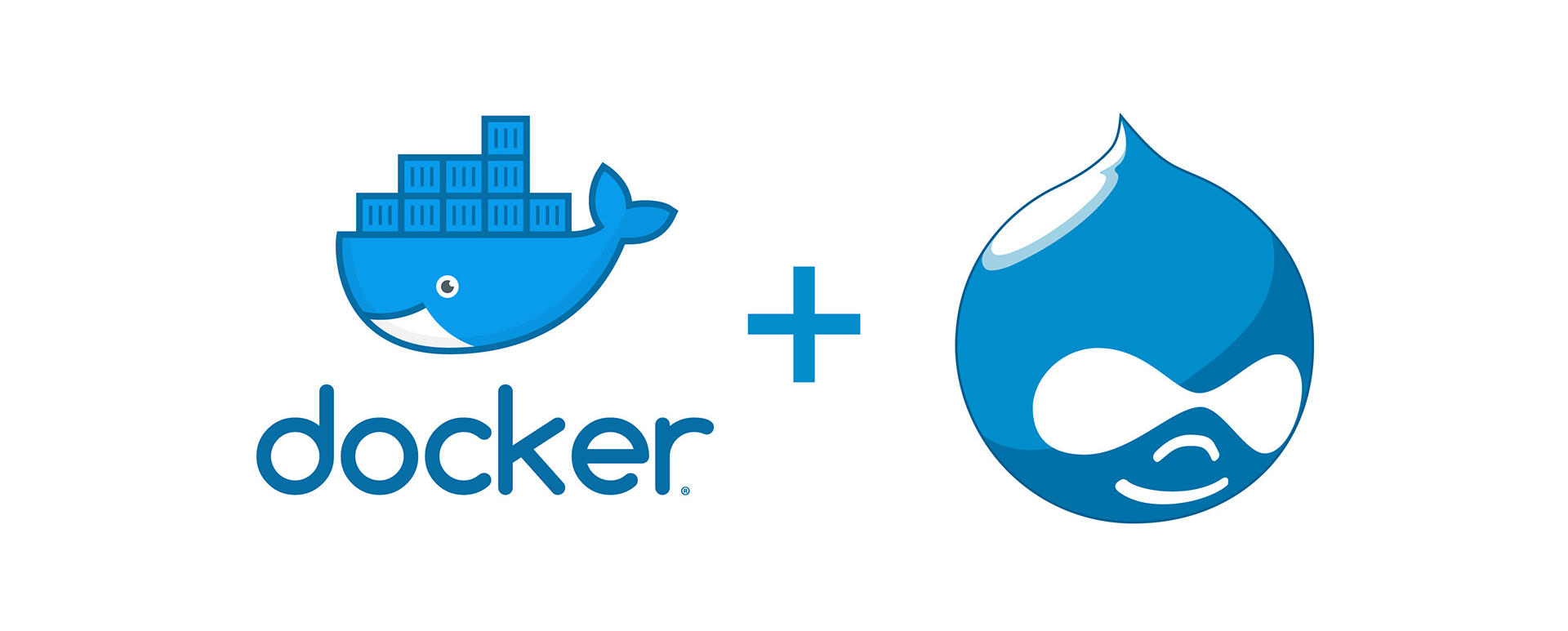
Figure 4: Dockerizing Drupal Development
5. Deployment Automation with CI/CD Platforms:
Automating deployment processes is essential for achieving continuous delivery in Drupal projects. By integrating CI/CD platforms like Jenkins, GitLab CI/CD, or GitHub Actions into the development workflow, developers can automate the process of building, testing, and deploying Drupal code changes to production or staging environments.
- Jenkins: Jenkins is a popular open-source automation server that supports building, testing, and deploying Drupal projects. It provides a wide range of plugins and integrations for automating various aspects of the development lifecycle.
- GitLab CI/CD: GitLab CI/CD is a built-in continuous integration and continuous deployment solution offered by GitLab. It allows developers to define CI/CD pipelines using YAML configuration files, which are automatically triggered when code changes are pushed to a GitLab repository.
- GitHub Actions: GitHub Actions is a CI/CD service provided by GitHub. It allows developers to automate workflows, including building, testing, and deploying Drupal projects, directly within GitHub repositories.
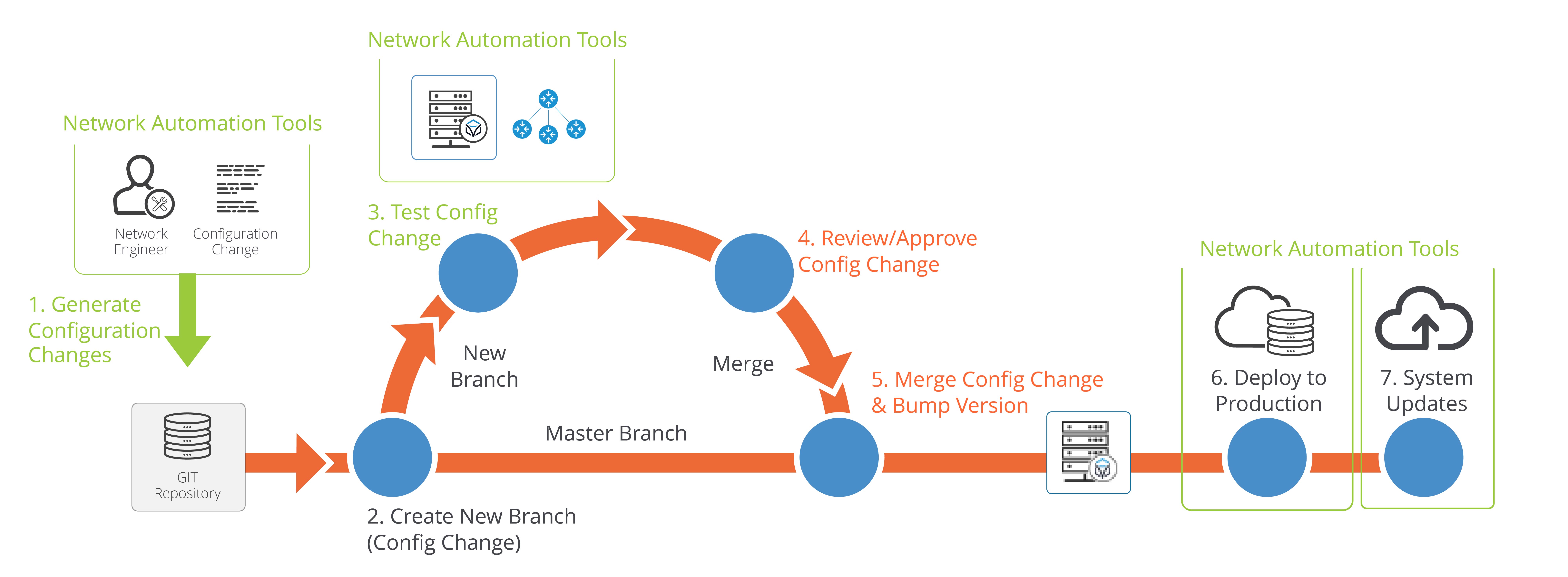
Figure 5: Deployment Automation with CI/CD Platforms
6. Monitoring and Feedback Loop:
Monitoring application performance and gathering user feedback are essential for maintaining a high-quality Drupal site. By implementing monitoring tools and gathering feedback from users, developers can identify and address issues proactively, ensuring a smooth user experience.
- Implementing Application Performance Monitoring (APM) Tools: APM tools like New Relic or Datadog allow developers to monitor application performance metrics, such as response time, error rate, and resource utilization, in real-time.
- Gathering User Feedback with Analytics: Web analytics tools like Google Analytics or Matomo allow developers to gather data on user behavior, such as page views, session duration, and conversion rates, to identify areas for improvement.
- Integrating Monitoring into CI/CD Pipelines: By integrating monitoring tools into CI/CD pipelines, developers can receive immediate feedback on the impact of code changes on application performance, allowing them to address issues before they impact users.
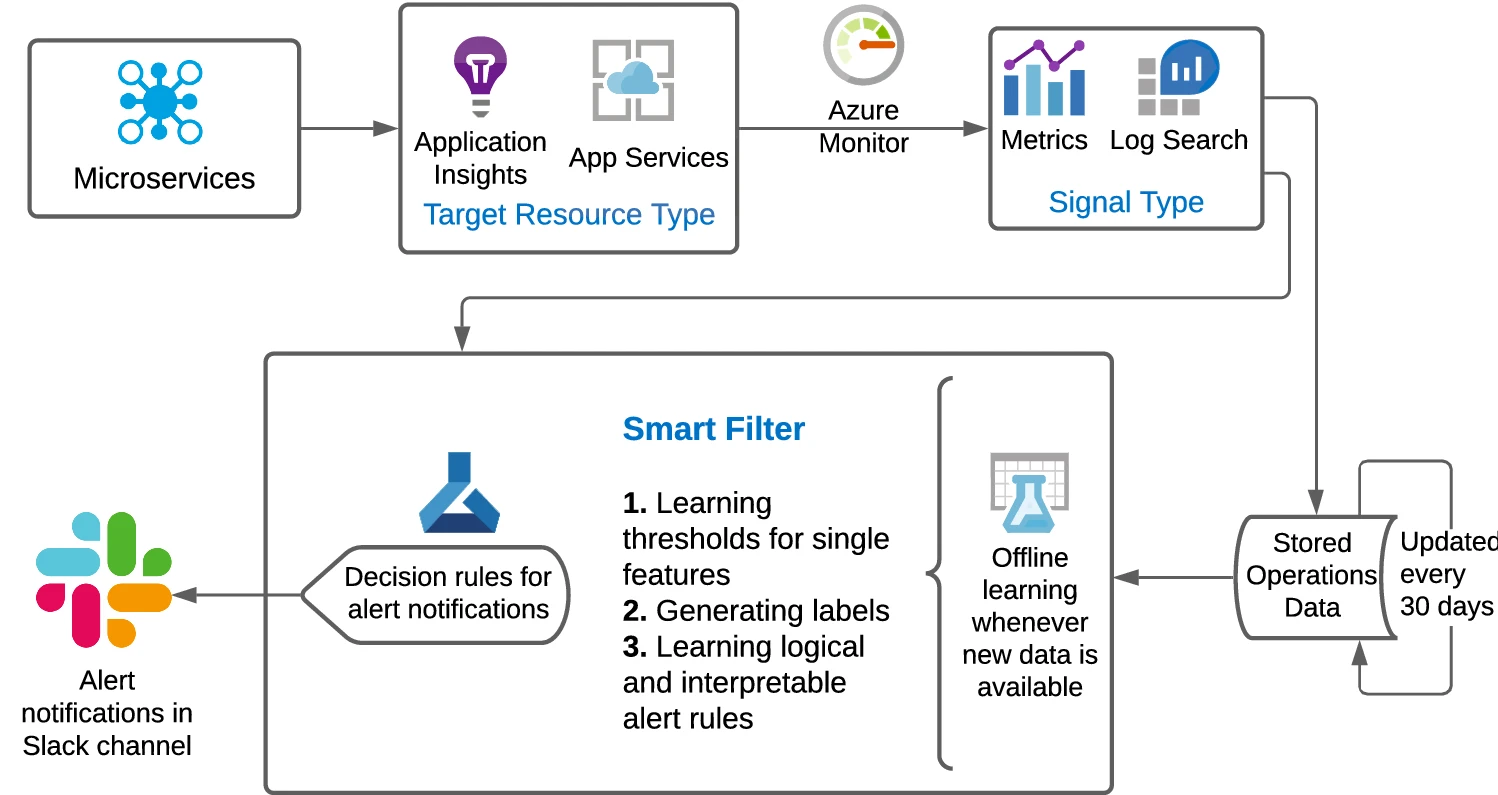
Figure 6: Monitoring and Feedback Loop in Drupal Development
Conclusion:
Implementing CI/CD workflows in Drupal development projects offers numerous benefits, including faster release cycles, improved code quality, and reduced operational overhead. By adopting best practices and leveraging the right tools, Drupal teams can streamline their development processes and deliver exceptional digital experiences to users. As CI/CD continues to evolve, it's essential for Drupal developers to stay abreast of emerging trends and technologies to remain competitive in the ever-changing landscape of web development.
"Continuous Integration and Continuous Deployment are not just buzzwords; they are essential practices for modern Drupal development, enabling teams to deliver high-quality software faster and more efficiently."
John Doe, Senior Drupal Developer