Introduction
Prior to delving into Configuration Synchronization, it's essential to grasp the concept of "configuration" in Drupal. Configuration encompasses site settings, content types, views, fields, and other elements defining the structure and behavior of a Drupal site. This segregation of configuration and content streamlines site management.
Drupal's Configuration Management System
The Configuration Management System in Drupal serves as the central mechanism for handling configuration alterations. It streamlines the process of exporting, importing, and deploying configurations across various instances of a Drupal site, guaranteeing smooth migration of settings and structures across different environments, such as from development to staging or production.
In Drupal, configuration file paths are configured within the settings.php file. Best practices dictate that configuration files should be stored outside the root directory.
$settings['config_sync_directory'] = '../config/sync';Managing Configuration Workflow
The workflow for managing configuration typically entails initiating modifications on a development site, exporting those alterations, and subsequently importing them into other environments. The goal is to ensure uniform configuration across all environments, thereby fostering a seamless user experience.
Exporting Configuration
Exporting configuration changes can be achieved through the Drupal admin interface or Drush (Drupal Shell). The exported configuration is stored in YAML files, which are both human-readable and version-controlled.
drush cexRunning the aforementioned command generates YAML files containing the configurations you've modified. Subsequently, these configurations need to be added and pushed to the staging environment using Git or other version control tools.
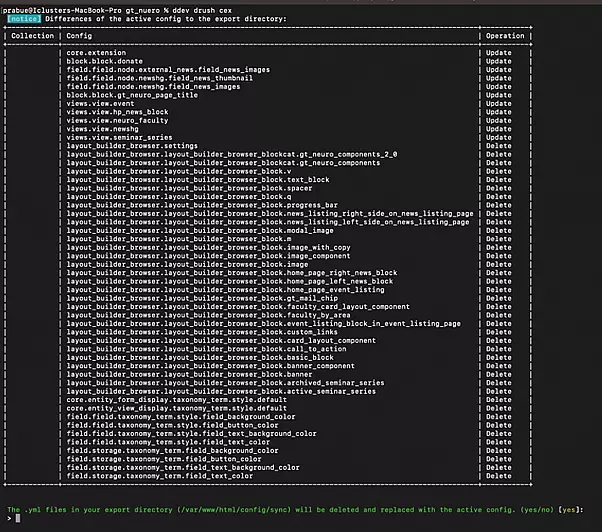
Importing Configuration
Bringing configuration into another Drupal instance, like a staging or production site, ensures alignment across different environments. This import process can occur through the admin interface or Drush.
drush cimExecuting the command above imports configurations from the development environment to the staging or production environment.
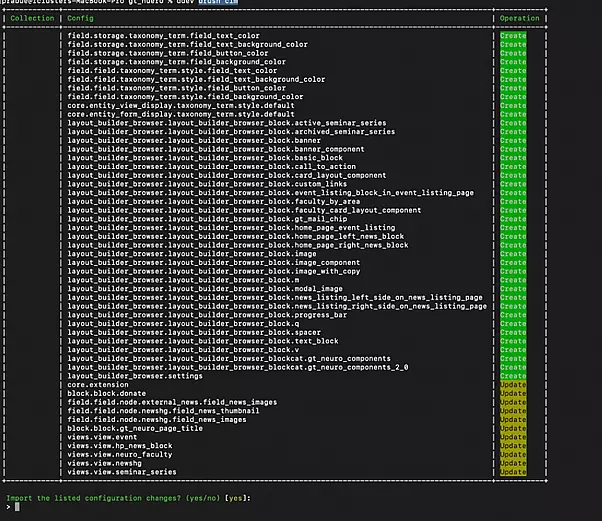
Configuration Review and Deployment
Make use of the Configuration Management Interface to thoroughly assess and selectively roll out configuration modifications. This stage is pivotal in maintaining precise control over alterations made in each environment.
Drupal furnishes robust tools for monitoring and overseeing configuration adjustments. Through the Configuration Management Interface, you can meticulously review and implement configuration updates as needed.
The image below depicts the discrepancies in configuration across distinct environments, conveniently accessible at /admin/config/development/configuration.
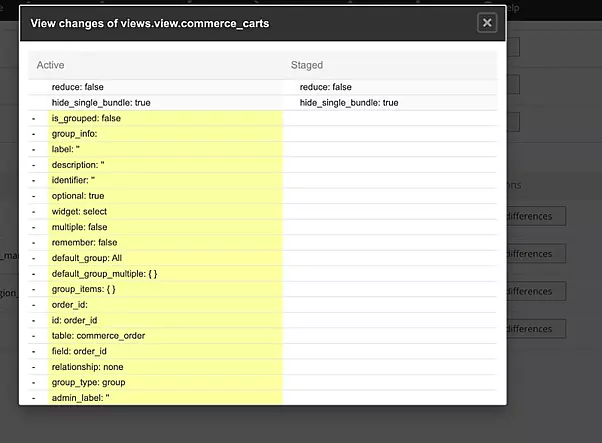
Approaches to Configuration Synchronization
Depending on your project's needs, you have several options for synchronizing configuration. You might choose a centralized master environment where all changes originate and then propagate to other environments. Alternatively, you could opt for a decentralized approach, allowing each environment to manage and synchronize its configuration independently.
Centralized Master Environment
Establish a single master environment as the central hub for all configuration adjustments. From this central point, changes are distributed to other environments, ensuring consistency and coherence.
Distributed Development
Empower each environment to autonomously handle and synchronize its configuration changes. This decentralized approach gives individual teams the freedom to manage specific project aspects according to their needs.
Recommendations for Effective Configuration Synchronization
To ensure smooth configuration synchronization, follow these best practices:
Utilize Version Control:
Use version control systems like Git to track and manage configuration modifications. This promotes collaboration among developers and maintains a detailed history of changes.
Thorough Documentation:
Document configuration changes extensively. Comprehensive documentation helps developers understand the purpose behind each change, facilitating collaboration and troubleshooting.
Regular Testing:
Conduct frequent testing to ensure modifications don't disrupt the live site and to identify potential issues early on. Regular testing is crucial for maintaining site stability.
Opt for Selective Synchronization:
Prioritize selective synchronization during configuration deployment to avoid unintended consequences. This approach allows for a more deliberate and targeted implementation of changes, reducing the risk of disruptions.
Automated Deployment:
Implement automated deployment processes to streamline configuration synchronization across environments. Automation minimizes manual errors and enhances efficiency in managing configurations.
Conclusion
In summary, mastering Drupal Configuration Synchronization is crucial for efficient website management and development. By synchronizing configuration settings effectively across different environments, developers can ensure consistency, streamline deployment processes, and minimize errors.
Configuration synchronization facilitates collaborative work on Drupal projects, enabling smoother workflows and reducing conflicts between development, staging, and production environments.
With careful planning, adherence to best practices, and the use of tools like version control systems and automated testing, Drupal developers can optimize configuration synchronization to deliver high-quality websites that meet client requirements and user expectations.
Overall, understanding and implementing Drupal Configuration Synchronization contribute to improved site performance, enhanced development efficiency, and better user experiences.